Digitize all invoices and receipts
Now you can easily digitize all PDF invoices and expenses directly in the Standard Books system! By selecting the required files and pressing “Digitize”, a separate purchase invoice is created from each file, as well as filled in with supplier information and amounts. The rows are filled with VAT codes and the Expense account is taken from the expense account field assigned to the supplier card.
Activation and use of the service

1. Activate CostPocket
To use the service, the CostPocket interface must be activated in the program.

2. Find the "Digitize PDF" button.
There is a "Digitize PDF" button in the header of the purchase invoices and expenses browsing window.
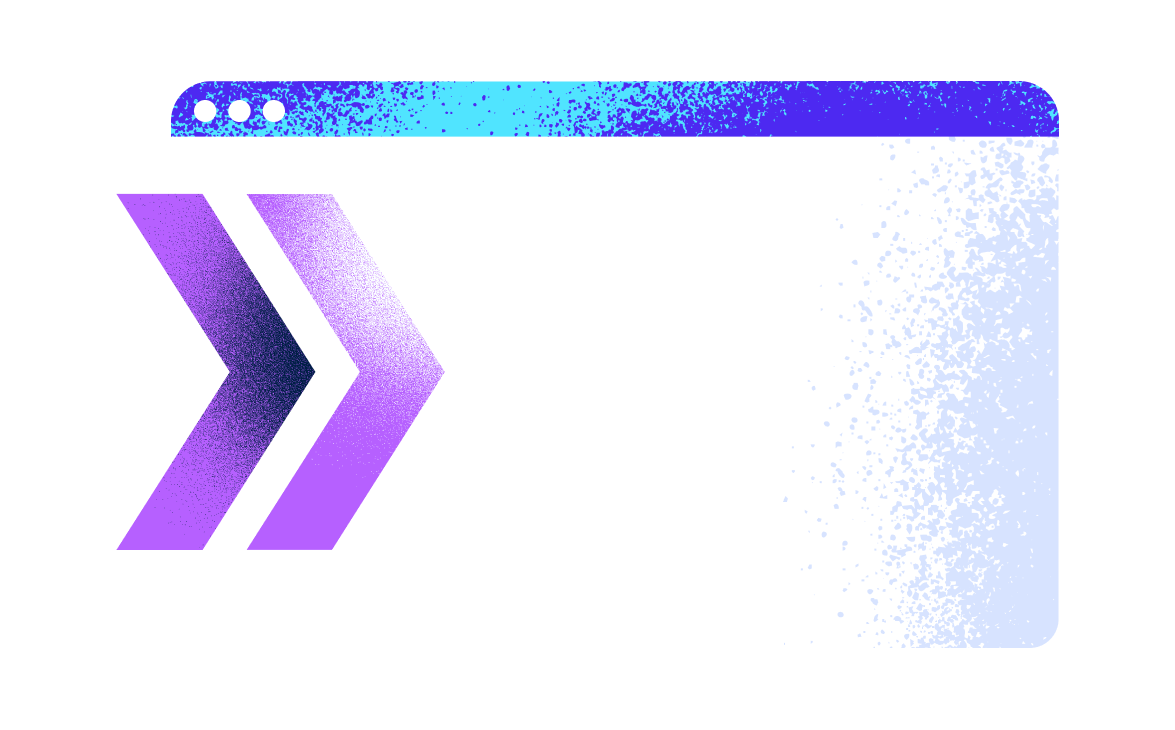
3. Import the invoice
A new window will open where you can import the PDF document. Press Digitize and the document goes to the list of purchase invoices in pending form.

4. Confirm digitization
Check the document and confirm.
Activate the service and use first month for free!
The service is free for the first month, regardless of the number of digitized documents. Starting from the second calendar month, 5 digitized documents are free every month, then 0.13 EUR + VAT per document.
The invoice is submitted to the company that concluded the Standard Books usage agreement with Excellent Business Solutions Eesti AS for all companies in its database. The registration numbers of the companies using the service and the number of digitized documents to be invoiced are indicated separately in the invoice.


Business Development Manager
Interested? Try it for free!
Get to know more about the possibilities of "Standard Books" business software. Leave your e-mail address and we will contact you personally!
Interested? Try it for free!
Get to know more about the possibilities of "Standard Books" business software. Leave your e-mail address and we will contact you personally!
Thank you!
Your contact details have been sent to our customer manager. We will contact you.
Error!
Failed to send data.